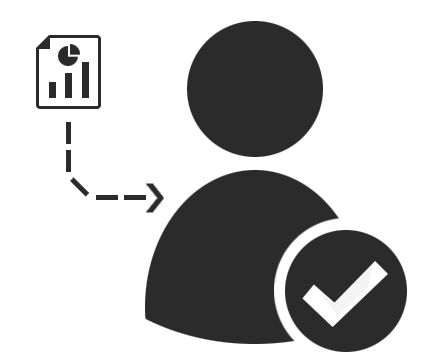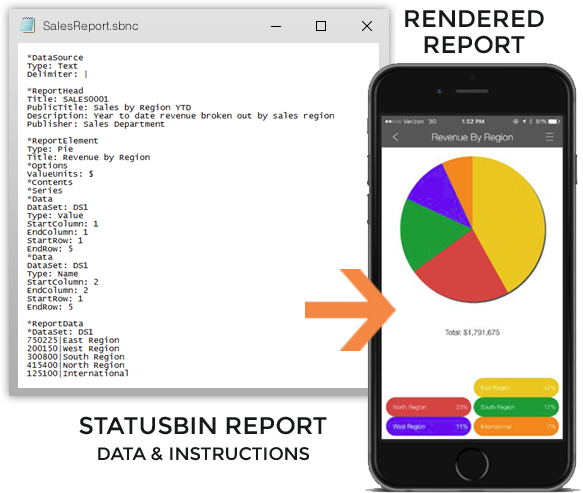Report and Document Distribution
- Whenever a designated document or report file on your network is changed, an updated copy is sent automatically to the cloud database.
- Mobile users always retrieve the latest version of the file from the cloud database.
- Users only retrieve the documents they are allowed to view.
- Supported documents include Microsoft Word, Excel, Powerpoint, PDF, Text and images.
- Report files can originate from an ERP system or any other business application.
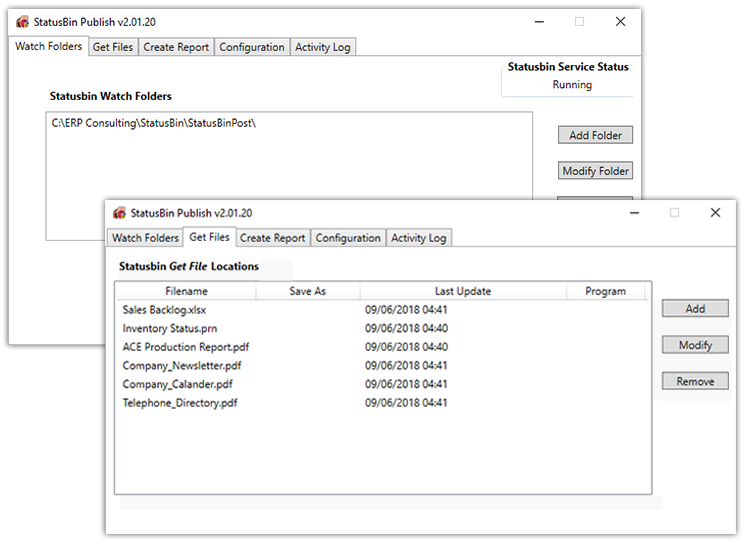
Benefits
- Eliminate e-mailing or printing daily reports
- Important reports and documents are united by user on the Statusbin app
- Reports are always current regardless of update frequency
Applications